Book Speech, Updated To Transform Pdf & Text Into Audio Files
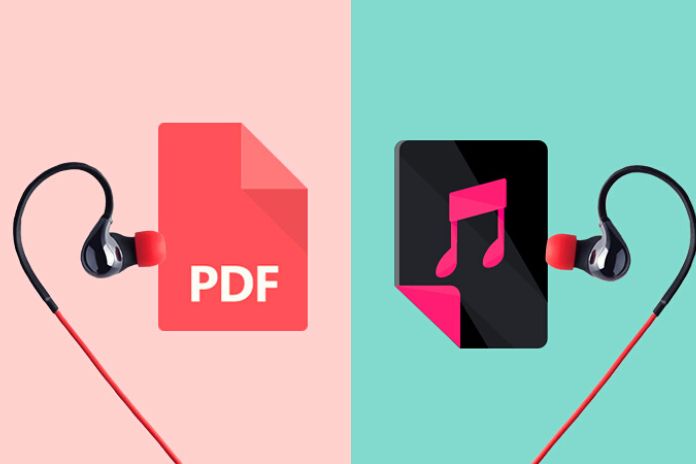
Finally, the new version of Book Speech arrives directly on the Mac app store with an innovative interface and many revolutionary functions for blind and visually impaired people.
What Does Book Speech Do?
Over the years, applications have been developed that allow you to convert a text file into an audio track using the speech synthesis engines installed on computers. Book2 Speech is the application that revolutionizes converting text to audio tracks on MacOS. The most innovative feature of this application is its flexibility. It is based on the concept of a fragment which can be created in various ways starting from the original text, for example, by simply selecting the part of interest.
Each fragment constitutes a small object and can be modified individually, not only in the content but also in the type of voice to use and in its reading speed. In this way, each user can take a book and autonomously create the various chapters to read or transform into audio files. Furthermore, Book Speech, in its new version for macOS Catalina, manages pdf and not just text files, finally allowing the reading and editing of pdf in a fast and straightforward way.
Book Speech Features:
- Open, copy or write a book – pdf or txt format.
- Create snippets from the original book by selecting text.
- Create snippets from the original book automatically: by string, by track duration and by paragraph;
- Modify (add text, delete paragraphs etc.) any fragment in content, voice and speed;
- Listen to each fragment before converting it;
- Save all the fragments on disk (in a text file);
- Convert the set of fragments to MP3 tracks;
The interface is fully accessible via VoiceOver, and many essential commands have a keyboard shortcut. Book Speech allows simple conversion of pdf files and text files into audio files and provides a new study method for blind or visually impaired people as they can create audio excerpts from their textbooks…; for example, the sighted do by underlining with a pencil. A great tool, indispensable for every computer. The new version is available directly on the Mac app store, showing that Claudio Guida, the developer, invests time and effort to continue improving this critical project.
Instructions
- Download apps from the Mac app store.
- Create a new project. (cmd + n)
- book speech creates a folder in user name\downloads for all projects.
- Import a text or a pdf readable with speech synthesis. (cmd + shift + o)
- Select all or parts of the text and choose the fragment creation method by interacting with the Fragment Action Bar at the top of the window.
book2speech’s interface features a standard graphical polish for typical MacOS apps. At the top, we find 2 bars with which we can interact, then a vertical bar of the sources where we can scroll through the various fragments and the text area. Unlike much other software, we can edit the book’s text in the text area. You should create the fragments and then act on the fragments by deleting text or adding more notes. At the end of the window, we find various buttons to set the voice and the speed for converting text into audio. Try it, and write your impressions, questions and suggestions in the comments. In the next few days, we will publish a mini-course on how to use Book Speech.
Read Also: How To Reduce The Cost Of Maintaining An App


